Veteran or Military-Affliated Student
Welcome, Veteran or Military-Affliated Student!
HCC salutes members and former members of the U.S. military. Follow the steps to enroll at HCC and find your next life assignment.
Our Admissions and Enrollment team is here to help. Connect with in-person support at a campus near you or receive live support online through the Virtual Lobby.
Would you like to receive personalized updates about your next steps? Request information on the steps to apply, enroll, and cover costs.
1
Apply for VA Educational Benefits
2
Apply to HCC & Submit Documents
3
Meet with an Advisor
4
Register & Pay for Classes

Step 1
Apply for VA Educational Benefits
Don't delay! Approval of your Federal VA educational benefits could take up to 45 days.
Hazlewood is a State of Texas benefit that provides qualified Veterans, spouses, and dependent children with an education benefit of up to 150 hours of tuition exemption, including most fee charges, at public institutions of higher education in Texas. This does NOT include living expenses, books, or supply fees.
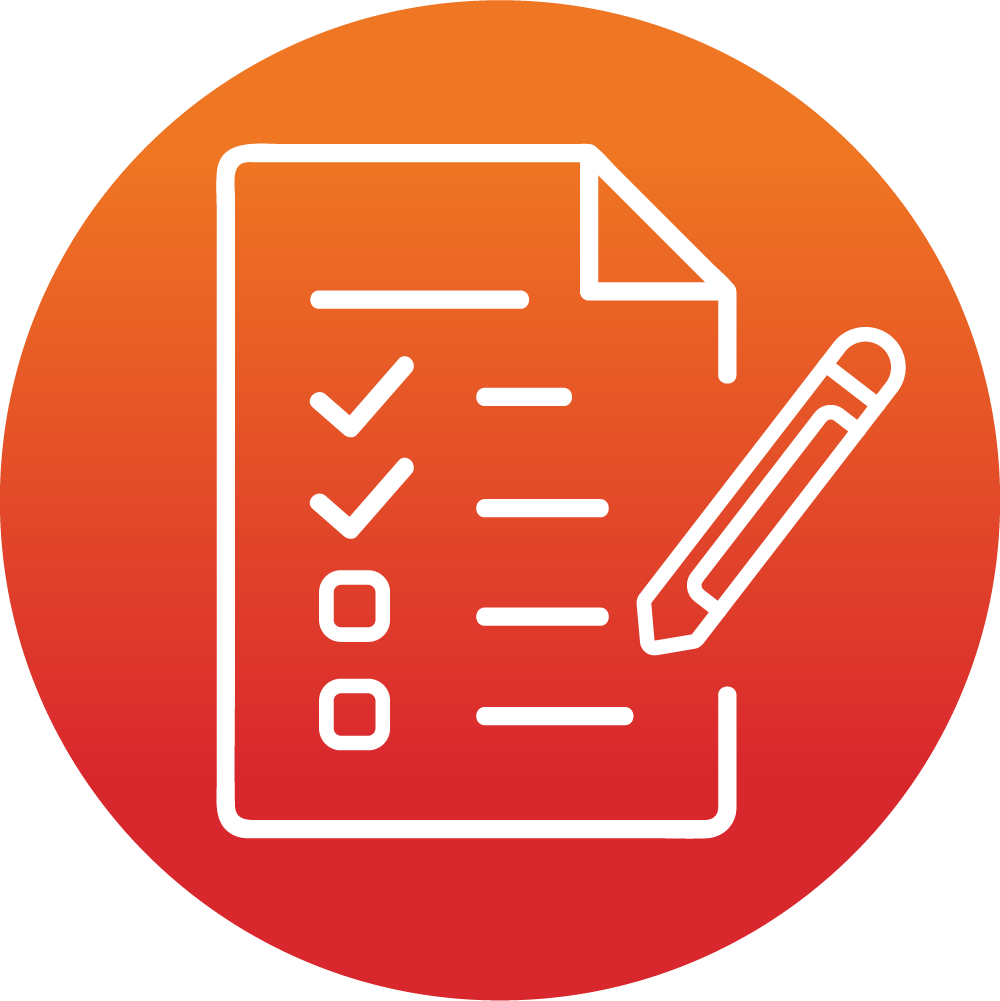
Step 2
Apply to HCC & Submit Documents
Returning students do not need to re-fill out an application and can proceed to submit their VMASS Certification and Checklist items in the Student Center.
If you are new to HCC, you will need to apply. Go to the online application.
- Start a new application or continue with a saved application form.
- If you selected "Start a new application," on the next screen select your correct student type from the left-hand menu.
- Fill out and complete the application.
Upon completing the application, you will receive your Conditional Approval Letter and a welcome email that contains your HCC Student ID number and P-number (if assigned).
Take the next step to leave yourself enough time to apply, enroll, and start strong.
After signing in to the Student Center, you will see the "My Checklists" menu option. Your checklist items may have four types of checklist items: policy, onboarding/pre-enrollment; financial aid; or other.
A checklist item will be added to your Student Center for the benefits indicated on your certification request.
See the links below for additional information on specific checklist items:
- Visit jst.doded.mil to access military transcripts.
- For Air Force transcripts, please visit airuniversity.af.edu/Barnes/CCAF/.
- Submit your transcripts
- Meningitis
- Texas Success Initiative (TSI) College Readiness Requirement/Placement Test
- For assistance with the Financial Aid checklist please reach out to the Financial Aid Office.

Step 3
Meet with an Advisor
After completing all of your “Onboarding and Pre-enrollment Checklists,” please meet with an HCC Academic Advisor to select a VA-approved degree program or certificate plan.

Step 4
Register & Pay for Classes
Enroll in Courses
Log in to the Student Center and start adding classes to your schedule.
Register for classes on your approved degree plan. Your benefits do not cover classes that are not on your approved degree plan.
Please visit the "Financial Account" tab to review your account balance, due date, and payment options.
Certify Courses to Receive Eligible Benefits
Submit a VMASS Certification Request, for each Federal VA educational benefit awarded. This form is required for any schedule changes, i.e. Add, Drop, Swap.
If applicable, submit a Hazlewood Certification Request.
Paying for College
HCC has affordable options to help you reach your educational goals. Visit the Paying for College page to view all your options for cover costs.
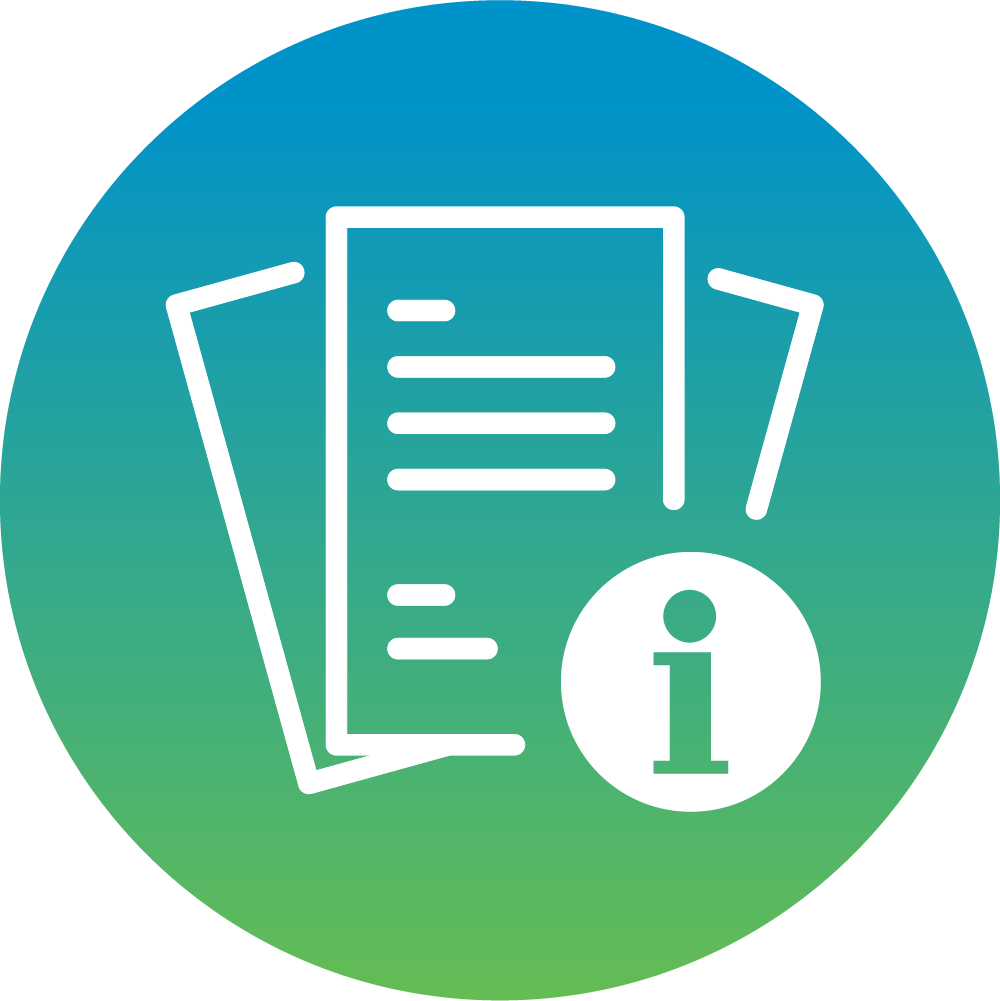
Additional Resources
Prepare for your first day of class!
- Campus Locations
- Take a virtual tour
- HCC Student Email Access
- Get your Student ID
- Parking Rules & Regulations
- Bookstore
- Digital Access Centers
- HCC Libraries
- Tutoring Services

