Defer Attendance F-1 International Student
Welcome, Future HCC Eagle!
If you are unable to obtain the F-1 student visa, or, for any other reason, are unable to report on time for the semester you initially applied for and wish to defer your attendance to the next available semester, you must submit a deferred attendance request to process a new SEVIS Form I-20 for the next term. The deferred attendance request and documents should be received no later than 50 days from the original program start date on your SEVIS Form I-20 to avoid having the I-20 canceled in the system. If the SEVIS Form I-20 has been canceled, you will need to apply again and submit the documentation as a New student.
1
Deferment Request Form
2
Prepare your Documents
3
Receive your I-20
4
I-901 SEVIS Fee

Step 1
Deferment Request Form
Complete, sign, and save the SEVIS Form I-20 Application as a PDF file. Send it as an attachment to oiss.international@hccs.edu. Write “DEFERMENT” and your HCC ID number in the subject line.
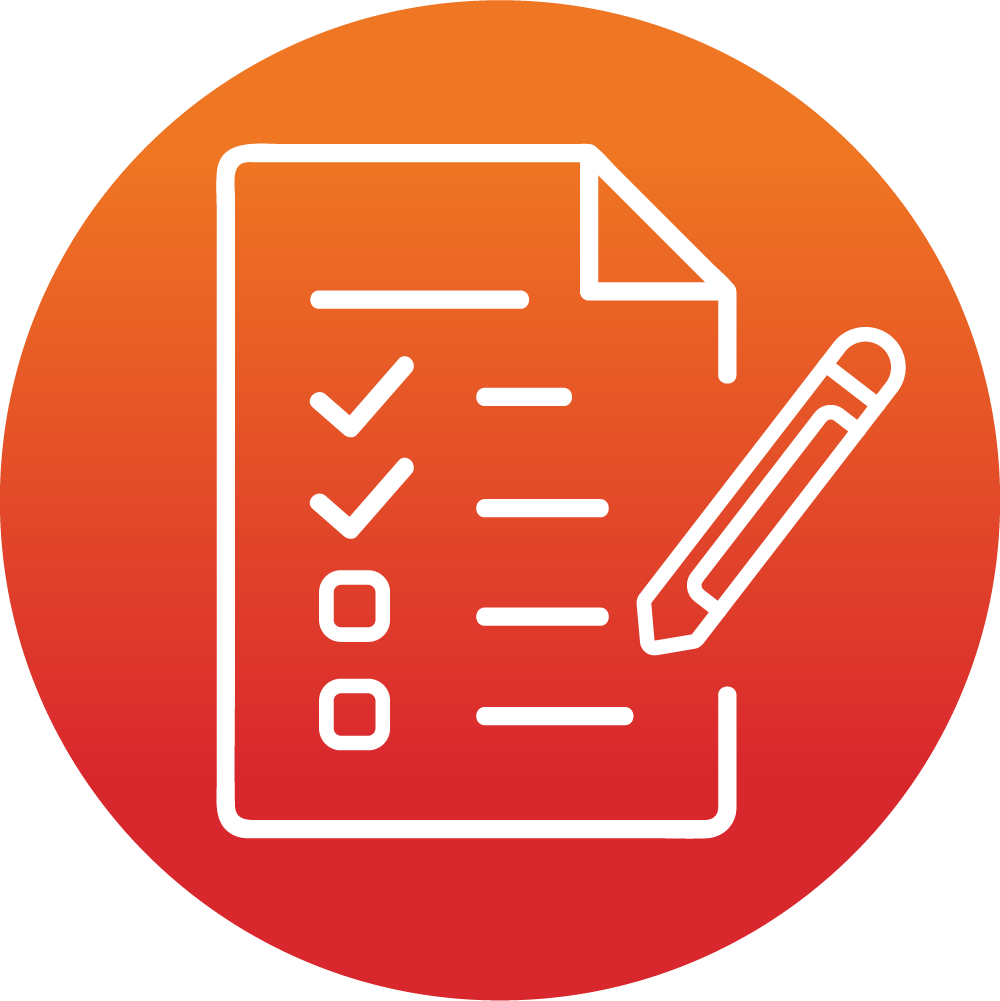
Step 2
Prepare Required Documents
Monitor your F-1 Student Checklist for Updates and Prepare Required Documents
All documents must be saved as PDF files. Bad-quality or upside-down documents will be rejected. Please combine different document types in 1 PDF file. For example, if you have statements from different banks, save them as one file. To scan and convert a file to PDF format, you can also use free PDF scanner apps (Genius Scan - PDF Scanner, Fast Scanner: Free PDF Scan for Android, Tiny Scanner- PDF scanner, etc.)
- All financial documents must be dated within the past six months. However, if your previous documents on the record are dated within the past six months, no new documents are required.
We have temporarily waived the deferment application fee to assist you with the admissions process.
Upload Documents to your F-1 Student Checklist
Your F-1 Student Checklist will be updated with the items that will need to be uploaded.
- Log in to your account on the HCC Student System using your HCC W number and passord.
- In Student Homepage, click on Checklists.
- Click on the F-1 Student Checklist to upload the required documents (If you do not see an F-1 Student Checklist, please send an email to oiss.international@hccs.edu with your HCC student ID, "DEFERMENT," and the semester you're applying for, written in the subject line. Check your account again within 3 business days, and the F-1 Student Checklist should now be available.)
* Monitor your F-1 Student Checklist for additional documents that may be required.
Tutorial - F1 Students Checklist_Prepare and Upload Documents

Step 3
Receive your SEVIS Form I-20
Once the office receives all of your documents, you should wait at least 10 business days for the processing of the SEVIS Form I-20. This time will vary depending on when the application is submitted and how many applicants there are at that time. Applications are processed in the order they are received.
We are now sending the I-20 form electronically via email to your preferred email address listed in your student account.

Step 4
I-901 SEVIS Fee
As long as students maintain the same SEVIS record (same N number on the for I-20), there is no need to transfer their I-901 SEVIS Fee payment.
Students who are unable to enroll in the next session may defer their enrollment to the next available session. Fee transfers (in case of Form I-20 with new N number) are available for F students who have already paid the I-901 SEVIS Fee and who:
- Reapply for a visa within 12 months of the date of their initial I-901 SEVIS Fee payment or
- Are from a Visa Waiver Program country and reapply for status as a student at the port of entry within 12 months of the date of their initial I-901SEVIS Fee payment. Refer to the I-901 SEVIS Fee Frequently Asked Questions on ICE.gov/SEVP for additional information about reapplying fees.
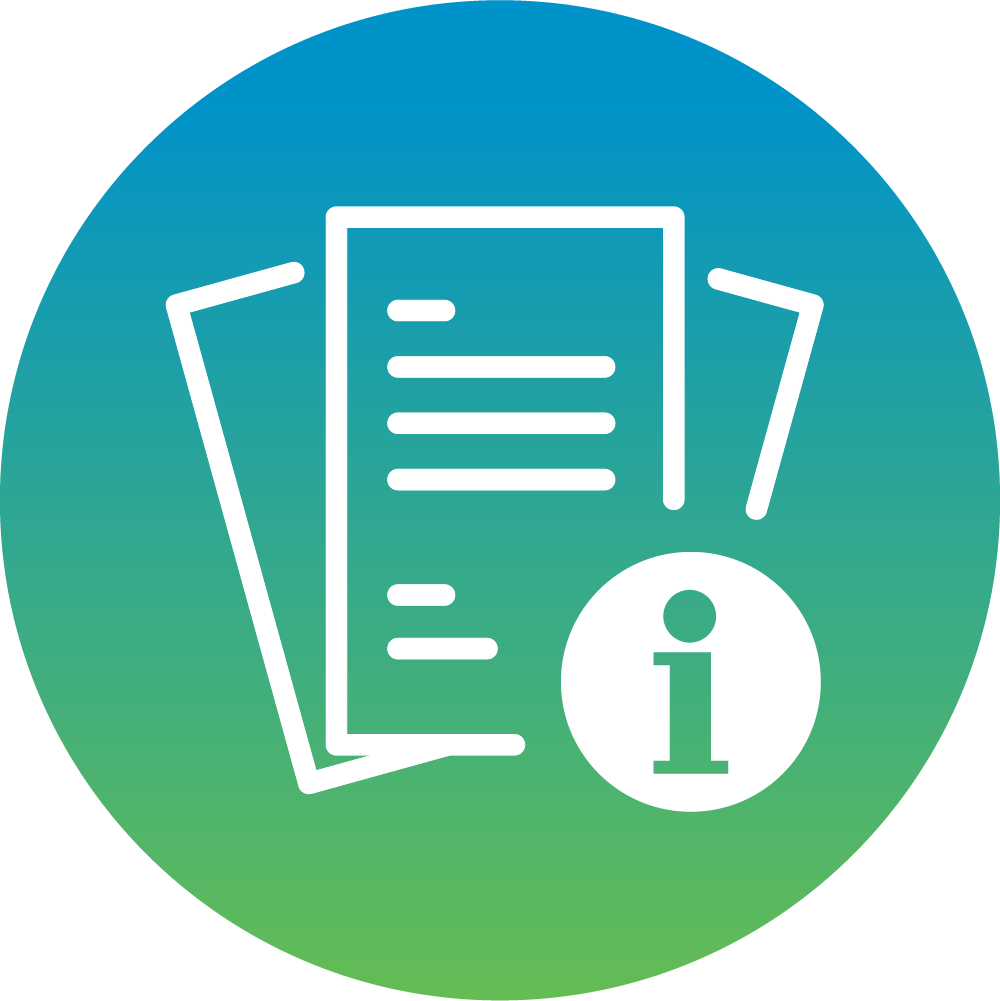
Additional Resources
Prepare for your first day of class!
Contact Us
Office of International Student Services
For online/virtual support, please visit the Office of International Student Services' Virtual Lobby: hccs.edu/VirtualLobby.
